Table of Contents
Fix python typeError
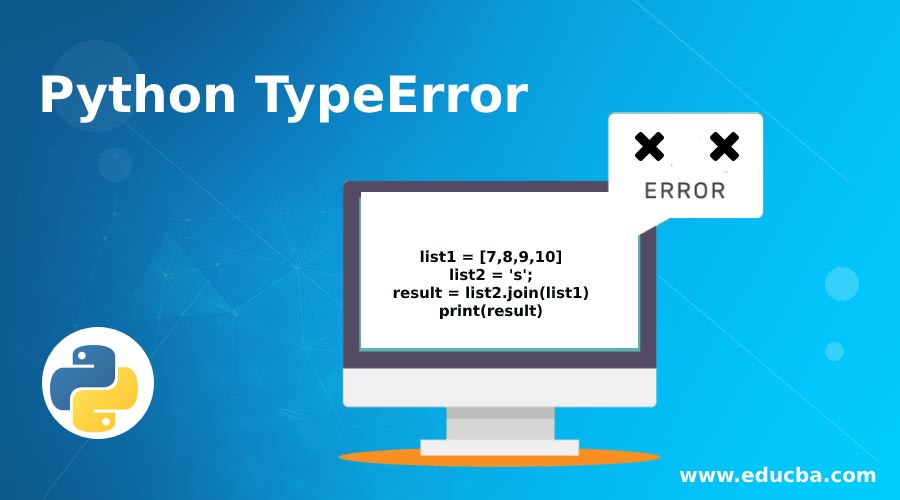
Fix python typeError:
The error “Fix python typeError: List Indices must be Integers or Slices, not str” typically occurs when you try to use a string as an index to access elements in a list. To fix this error, make sure you are using integers or slices as indices when accessing elements in a list.
When Does the “Fix python TypeError”: list indices must be integers or slices, not str happen.
The ‘Fix python TypeError: list indices must be integers or slices, not str’ typically occurs in Python when you try to use a sting as an index to access elements in a list. Lists in Python are indexed using integers, so attempting to use a sting as an index will result in this error.
Here’s an example to illustrate the issue:
my_list = [1, 2, 3, 4, 5]
index_str = "two"
# This willraise a TypeError
element = my_list[index_str]In this case, trying to access ‘my_list[index_str]’ will result in a ‘typeError’ because ‘index_str’ is a string, and list indices must be integers or slices.
To fix python typeError, you should use an integer as the index:
my_list = [1, 2, 3, 4, 5]
index_int = 2
# Accessing the element using an integer index
elment = my_list[index_int]Make sure that when you are trying to access elements from a list, you are using valid integer indices or slices. If you need to convert a string to an intenger ,you can use fuctions like ‘int( )’ to do the conversion:
index_str = "2"
index_int = int(index_str)
# Accessing the element using the converted integer index
element = my_list[index_int]Keep in mind that you should ensure that the string can be successfully converted to an integer; otherwise, you might encounter additional errors.
How to Fix python typeError: list indices must be integers or slices, not str
To fix python typeError: list indices must be integers or slices, not str’, you need to ensure that you are using valid integer indices when accessing elements from a list. Here are some steps you can take to resolve this issue:
- Check Index Usage:
Review your code and identify the places where you are using a string as an indexto access elements from a list. Make sure that these indices are integers or can be converted to integers.
2. Check Index Usage:
Change the indices to indices to use integers instead of strings. If you have a string that represents a number, convert itto an integer using the ‘int()’ function.
Example:
my_list = [1, 2, 3, 4, 5]
index_str = "2"
index_int = int(index_str)
elment = my_list[index_int]3. Verify Index Validity:
Ensure that the integer indices you are using are within the valid range for the list. Accessing an index that is out of bounds will result in an ‘IndexError’.
4. Debugging:
Use print statements or a debugger to inspect the value of variables and indices at runtime. This can help you identify where the issue occurring.
Here is an example to demonstrate fixing the error:
my_list = [1, 2, 3, 4, 5]
index_str = "2"
# Convert the string index to a integer
index_int = int(index_str)
# Access the element using the integer index
element = my_list[index_int]
# Now 'element' contains the value at index 2 in the list
print(element)By ensuring that you use valid integer indices, you should be able to resolve the ‘TypeError’ related to list indices being strings.
When referencing a dictionary that is in a list
If you’re working with a list of dictionaries and you encounter a ‘TypeError’ related to list indices, it might be due to trying to use a string as an index when accessing a dictionary within the list. In Python, dictionaries are typically strings or integers.
Here’s an example of a list of dictionaries:
list_of_dicts = [
{"name": "Alice", "age": 30),
{"name": "Bob", "age": 25)
{"name": "Charlie", "age": 35}
]
If you want to access a specific dictionary within the list, you should use an integer index. For example:
# Access the first dictionary in the list
first_dict = list_of_dicts[0]
# Access a specific key within the dictionary
name_of_first_person = first_dict["name"]
print(name_of_first_person)Make sure that you are using integer indices to access element in the list and then using keys to access values within dictionaries.
It you provide a specific code snippet that’s causing the error, I can help you further troubleshoot and provide guidance on how to fix it.
When looping over a list of dictionaries
When looping over a list of dictionaries in Python, you typically use a ‘for’ loop Here an example:
list_of_dicts = [
{"name": "Alice", "age": 30}
{"name": "Bob", "age": 25},
{"name": "Charlie", "age": 35}
]
for my_dict in list_of_dicts:
# 'my_dict' represents each dictionary in the list
# you can access keys and values within the dictionary using this loop variable
print("Name:", my_dict["name"])
print("Age:", my_dict["age"])
print("---")In this example, ‘my_dict’ is a variable that will that will take on the value of each dictionary in the ‘list-_of_dicts’ during each iteration of the loop.You can then access the keys and values within each dictionary using loop variable.
You can also use methods like ‘.item( )’ to iterate over both keys and values in each dictionary:
for my_dict in list_of_dicts:
for key, value in my_dict.items():
print(f"{key}: {value}")
print("---")This will print each key-value pair each dictionary.
Remember to handle the key properly, especially if there’s a chance a key might not exist in one of the dictionaries. You can use the ‘get( )’ method or the ‘in’ operator to check for the existence of a key before attempting to access it.
for my_dict in list_of_dicts:
name = my_dict.get("name", "Unknown")
age = my_dict.get("age", "Unknown")
print(f"Name: {name}, Age: {age}")
print("---")This ensures that your code won’t raise a ‘KeyError’ if a key is missing in one of the dictionaries.
Conclusion: Fix python typeError List Indices must be Integers or Slices, not str
Certainly! To conclude and summarize how to fix python typeError: “List indices must be integers or slices, not str” error:
- Identify the Issue:
- Understand where in your code the error is occuring.
- Recognize if you are trying to use a string as an index to access elements in a list.
2. Use Integer Indicice:
- Change the indices to use integers instead of strings.
- If you have a string that represent a number, convert it to an integer using ‘int( )’.
my_list = [1, 2, 3, 4, 5]
index_str = "2"
index_int = int(index_str)
element = my_list[index_int]3. Check Index Validity:
- Ensure that the integer indices are within the valid range for the list.
- Avoid accessing indices that are out of bounds, which can lead to an ‘IndexError’.
4. Debugging:
- Use print statements or a debugger to inspect the values of variables and indices at runtime.
- Identify the specific location where the error occurs and troubleshoot accordingly.
Here’s a simple template to help you remember the steps:
# Example to fix "list indices must be integers or slices, not str" error
# Identify the issue
my+list = [1, 2, 3, 4, 5]
index_str ="2"
# Use Integer Indices
index_int = int(index_str)
#Check Index Validity
if 0 <= index_int < len(my_list):
# Access the element using the integer index
element = my_list[index_int]
print("Element:", element)
else:
print("Index out of bounds.")by following these steps, you should be able to resolve the “Fix python typeError List indices must be integers or not str” error in Python code. Fix python typeError.
Hope you enjoyed the tutorial above and you we think that you are satisfied by our responds to your questions. PLEASE just leave a comment on how you experienced our tutorial.
If you have questions about the above tutorial, you can LEAVE the question in the comment section, and we will respond as soon as possible. THANK YOU for your time.

Hi there to all, for the reason that I am genuinely keen of reading this website’s post to be updated on a regular basis. It carries pleasant stuff.